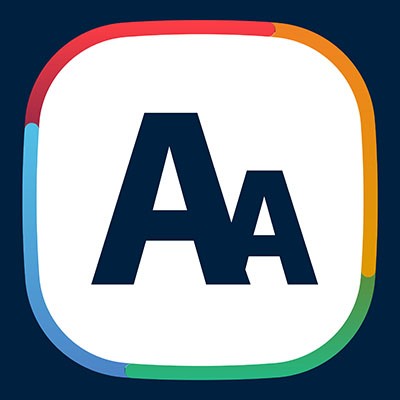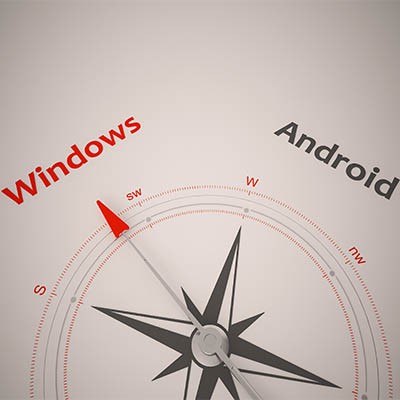With Android 16 entering the implementation stage for device manufacturers, it’s time to discuss the enhancements it brings to security. Specifically, we want to look at Advanced Protection. Let’s explore some of the ways this new feature impacts the user’s built-in security within the operating system.
About Business Solutions & Software Group
Business Solutions & Software Group has been serving the South Florida area since 1997, providing IT Support such as technical helpdesk support, computer support and consulting to small and medium-sized businesses. Our experience has allowed us to build and develop the infrastructure needed to keep our prices affordable and our clients up and running.
Recent News
Contact Us
10211 W Sample Road Suite 114
Coral Springs, Florida 33065
Mon to Fri 9:00am to 6:00pm