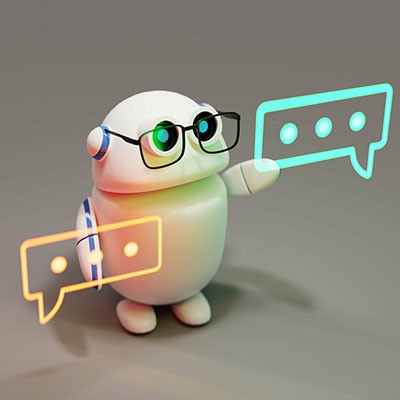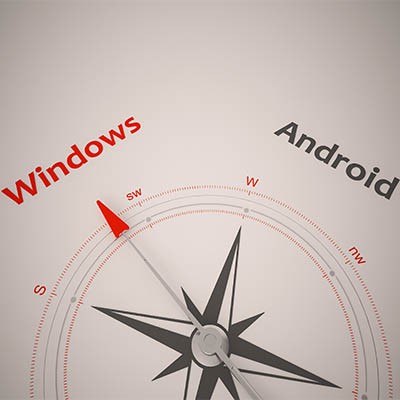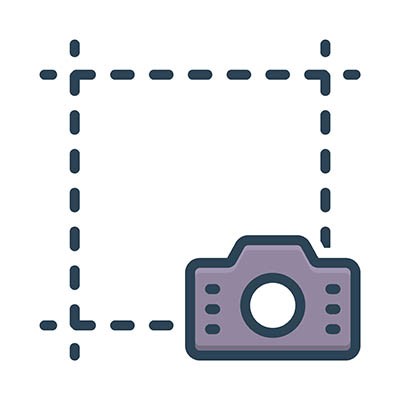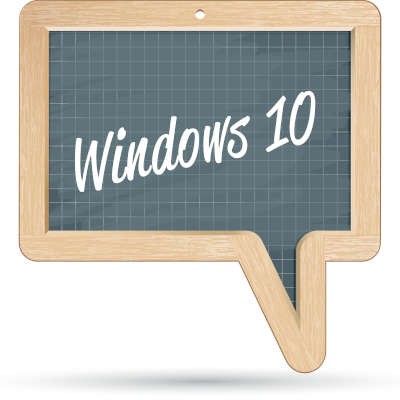Windows 11 offers plenty of great utility and customization that will help your business efficiency—provided you can use it well. Today, we want to explore how you can control your Windows desktop experience so that you can improve productivity and manage the way you make use of it throughout the day. Here are four tips to customize the way you use Windows.
About Business Solutions & Software Group
Business Solutions & Software Group has been serving the South Florida area since 1997, providing IT Support such as technical helpdesk support, computer support and consulting to small and medium-sized businesses. Our experience has allowed us to build and develop the infrastructure needed to keep our prices affordable and our clients up and running.
Recent News
Contact Us
10211 W Sample Road Suite 114
Coral Springs, Florida 33065
Mon to Fri 9:00am to 6:00pm