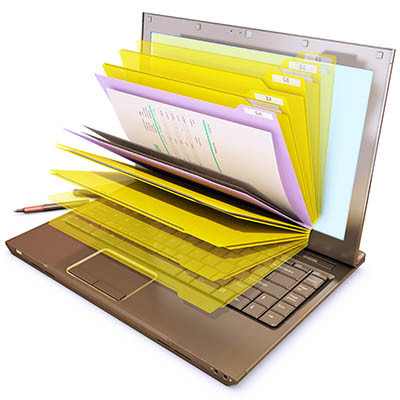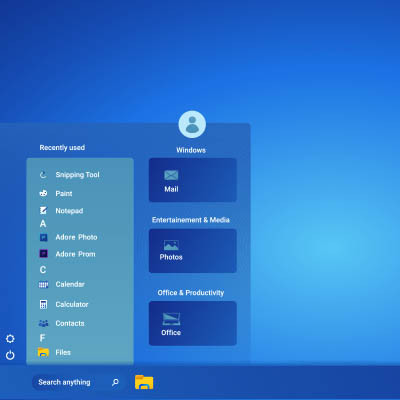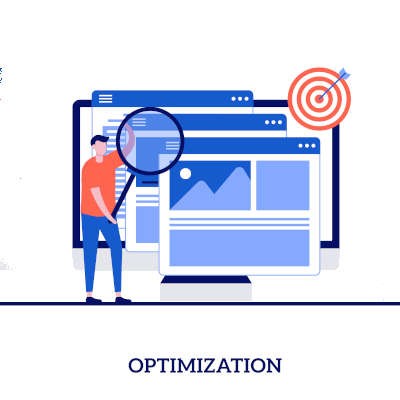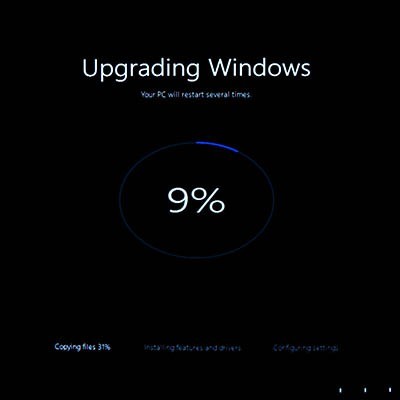We’re continuing our series for Mac users who are new to the world of Windows, whatever the reason you’ve decided to branch out. This time, let's talk about a scenario every computer user faces: a frozen application. On your Mac, you’d hit Command+Option+Escape to force quit. On Windows, your new best friend for this job is the Task Manager.
About Business Solutions & Software Group
Business Solutions & Software Group has been serving the South Florida area since 1997, providing IT Support such as technical helpdesk support, computer support and consulting to small and medium-sized businesses. Our experience has allowed us to build and develop the infrastructure needed to keep our prices affordable and our clients up and running.
Recent News
Contact Us
10211 W Sample Road Suite 114
Coral Springs, Florida 33065
Mon to Fri 9:00am to 6:00pm